
Self-Portrait
Installing ToonBoom Harmony, our first assignment was to make a self-portrait and get the hang of using this software!

Computer Bug
Now that I got accustomed to using ToonBoom, it was time for my first animation assignment! I was tasked with drawing a bug, making it move from one side to the other, using 72 frames.
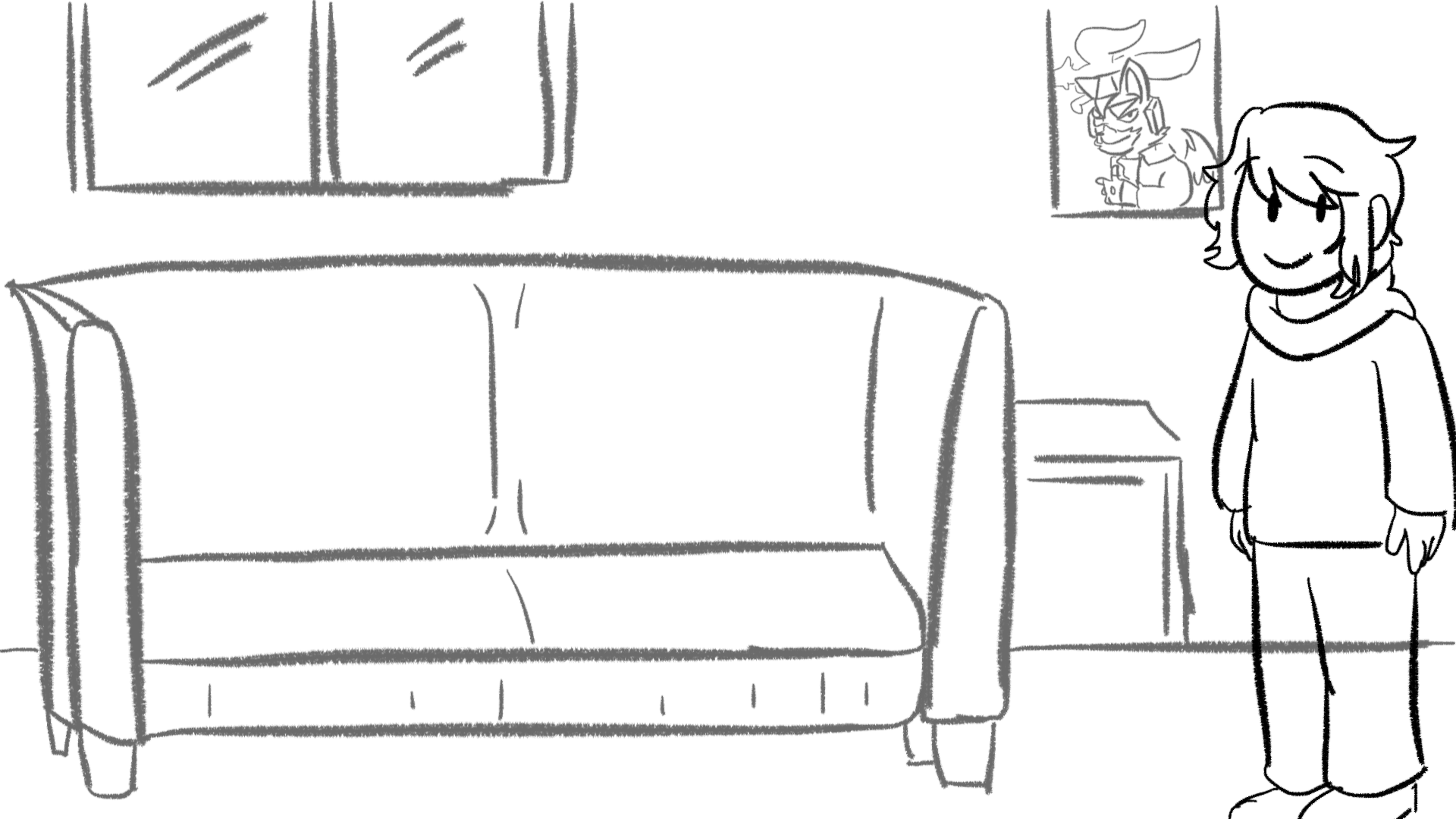
Sitting Down
For this assignment, I was tasked with acting out and drawing an animation of myself sitting down. I needed to do a drawing of myself standing, looking at where I'm going to sit, a sit down in-between pose, sitting pose, and a settled pose.
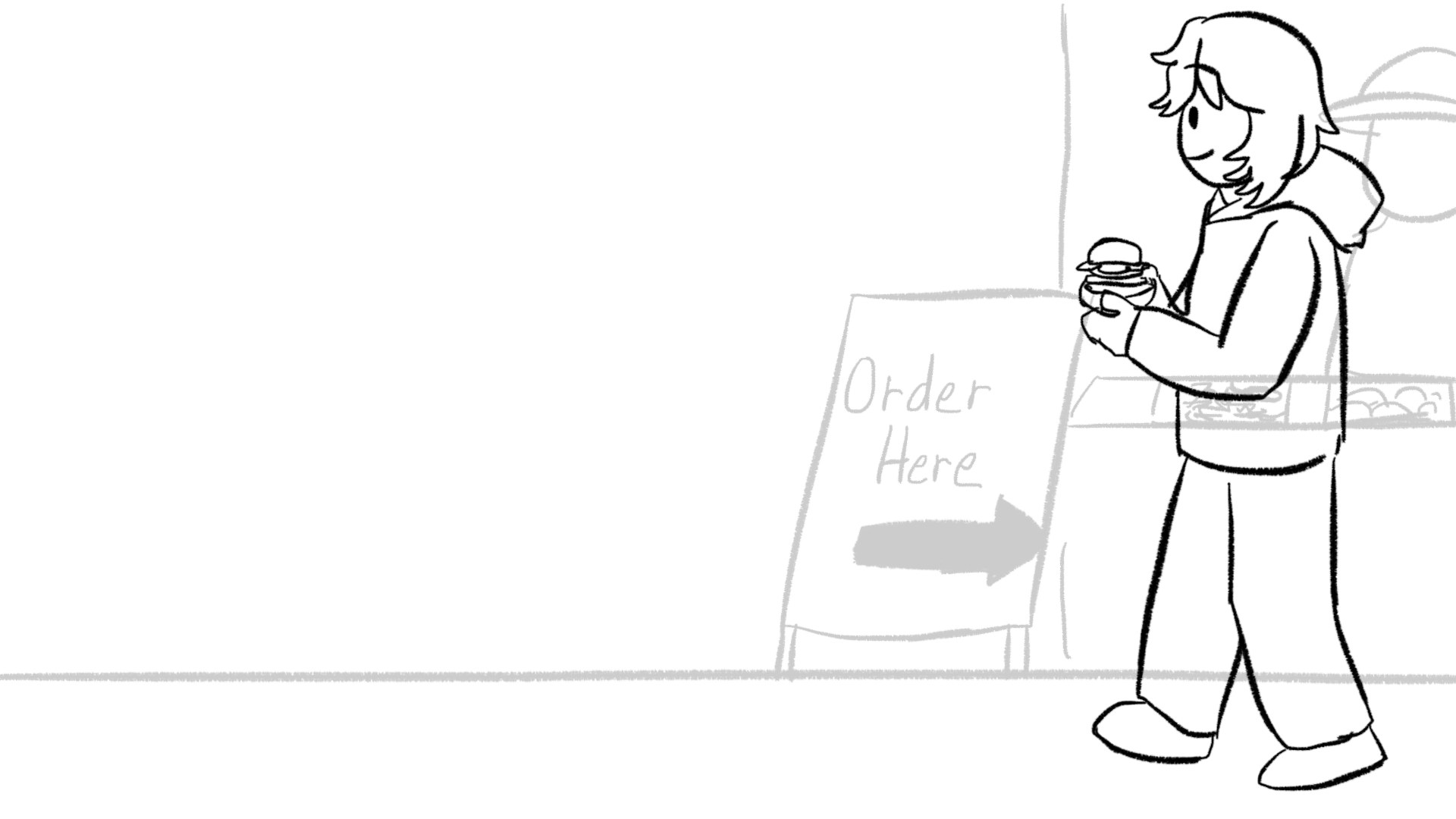
Project 1: Traditional Animation
For the first project, I was tasked with using traditional frame-by-frame techniques to animate a character conveying an emotion. I made my character actively walk from one side of the screen to the other showing off what they are feeling.
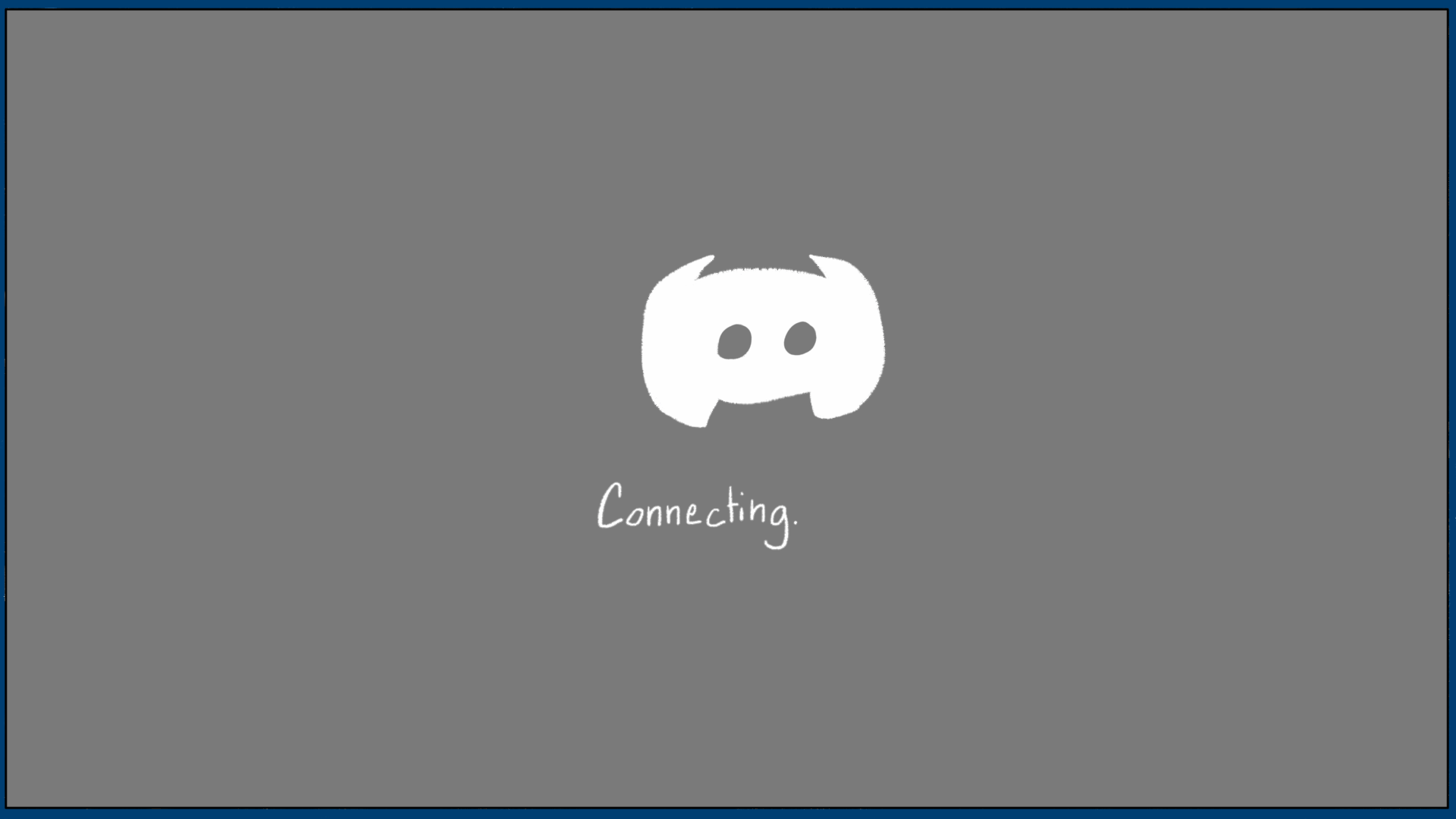
Character Wave
For this assignment, we started moving into Arm Waving techniques with the use of parenting and pivoting points, and animating attribute editor key frames.
Tractor vs. Village
This assignment concentrated on key-frame animation. I was given a tractor and tasked with cutting it up into three parts: the body, arm, and base. Rigging the truck together, I made the truck approach the village and dig up a house.
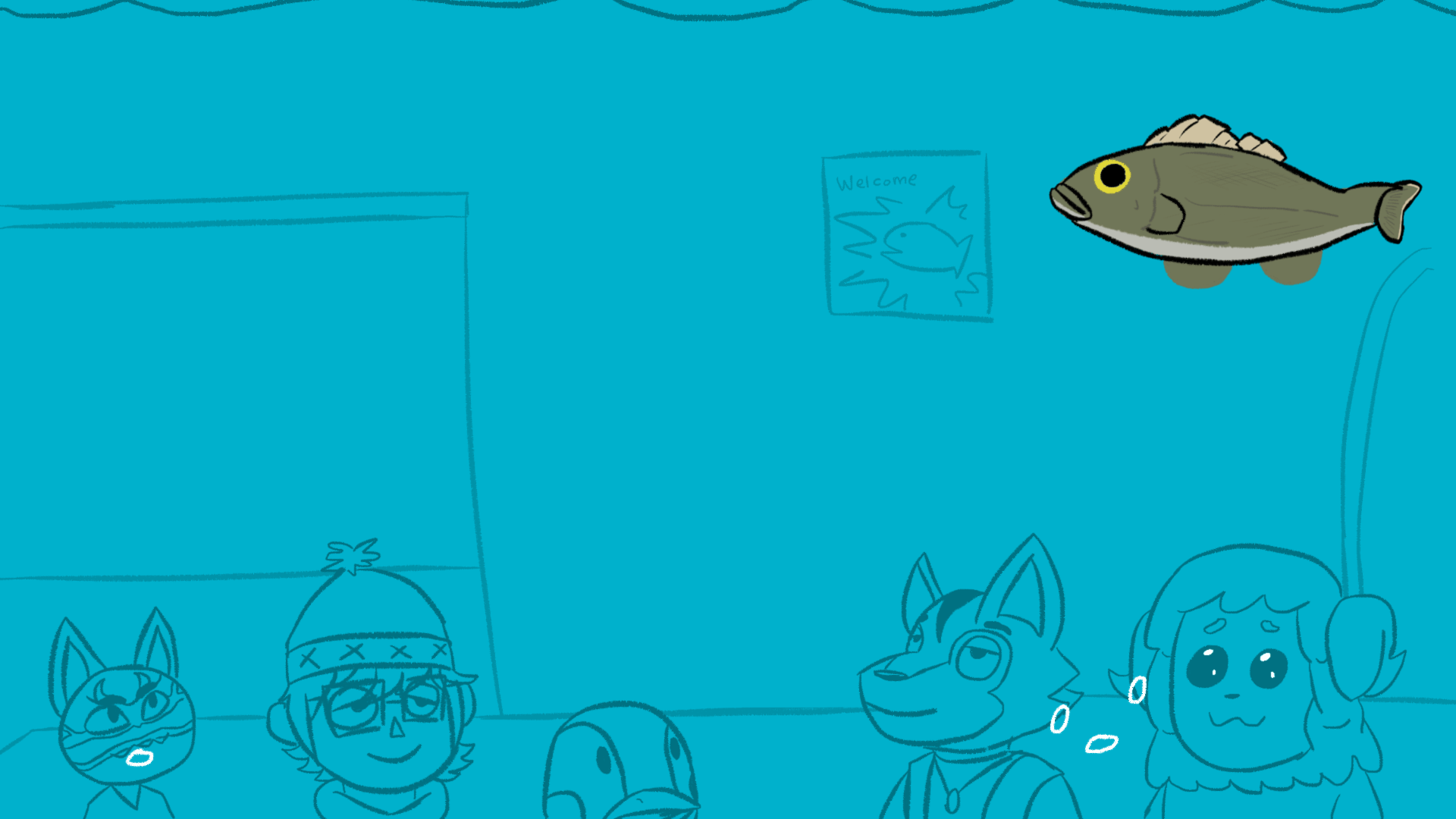
Fish Bowl
In this assignment I drew a fish character, with fins and the tail on a seperate layer. Similar to the bug assignment where I drew it traveling from one side of the screen to the other, this time however I drew it to be rigged and used key-framing. I animated a fish moving in a water tank with characters from the Animal Crossing series watching from afar.

Project 2: Puppet Animation
For the second project, learning from previous assingments, I took my character and applied a scene where it was a "puppet". I rigged and added a background to show my character in an airport, moving and holding a suitcase waving to someone off-screen.